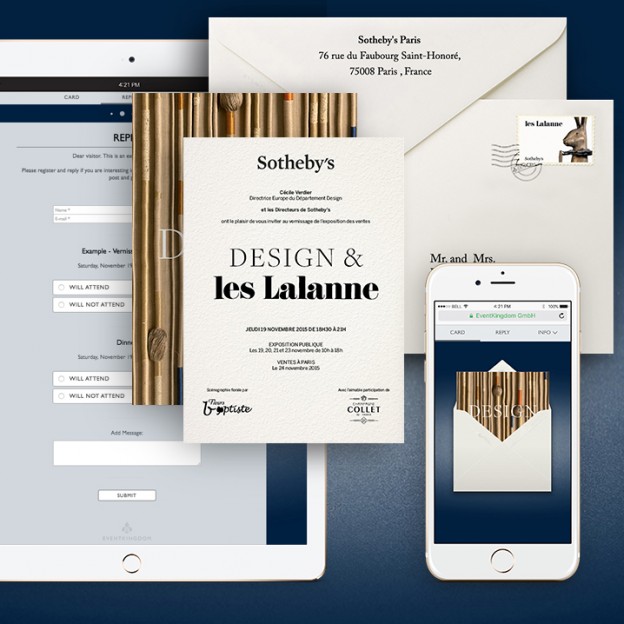Public Event Option
Benefit from our public event option and make use of your beautiful EventKingdom online post sending in every possible way, e.g. using your own mail program to forward your sending as you wish, linking your newsletter or sharing it on Facebook, Instagram, or Twitter.
After setting up the public event option you will have access to a link or email, which you can use, forward or share as needed. You can keep your event open or you can secure it with a code.
Both options link and email are not personalized and show the event name on the animated envelope. Each visitor can reply on the reply page using their name and email address. All replies are grouped in the event’s recipient list. If you don’t set a guest limit yourself, there is no limit to your replies.
In addition to sharing the unpersonalized sending you can of course always add recipients to your recipient list and send out private, personalized emails. This makes sense, if you have some more important recipients you wish to address personally. The rest can register as needed on the public event.
Reasons to Use the Public Event Option
The following events by customers of EventKingdom have led to the developement of this new “public event option”:
You have one company email for all employees
You would rather send one invitation email to one company email address than upload all your employee emails to EventKingdom. Your company email is setup to automatically forward an email to all employee emails (e.g. 5000). All employees receive the online post invitation and can reply with their name and email on the public event reply page. The number of replies is settable by you. Of course, only people, who have access to the invitation email, can access the public event and reply. This feature can save you money compared to sending e.g. 5000 personalized online post invitations. So, if personalization is not so important, then purchasing the Professional plan which offers this public event option could be the smart thing for you to do.
Integrate invitation into your standard newsletter
A company wanted to integrate the EventKingdom envelope into their newsletter and connect it to an online post invitation. The company wanted to use it’s standard tracking tools within it’s existing newsletter system. This is possible when you purchase the Professional plan, which contains this public event featue. After purchasing the Professional plan, you will have access to a link which you can add to any image, e.g. a digital envelope in your newsletter. Your newsletter recipients can then access the online post sending and reply with their names and emails. You can use your existing tracking system to track all clicks on the image in your newsletter. Replies are neatly grouped in your recipient list on EventKingdom.
Save the date mailing
A customer wanted to send a beautiful online post save the date to their recipient list, but did not want to upload their recipient list to EventKingdom. This is possible via the Professional plan. After purchasing the professional plan the customer was able to send himself an unpersonalized online post save the date email containing the design they chose and finalized. They then forwarded this email to their recipient list. All recipients were able to save the date and add a message if necessary.
Paper send out with online registration
A customer wanted to send paper invitations and offer an online version for event information and RSVP. This is possible within the Professional plan. After purchasing it you can access a link on the reply page of your event. You can use this link as you wish, e.g. adding it to any domain you have. You can also ask us to organize an event domain for you. After setting up the domain the customer printed various paper products, such as flyers, posters, invitation cards etc. and included the domain for online access on the printed paper products. Any person, who has access to the public event domain, can reply with his name and email. Limits are settable by you.
Paper send out with public event option and QR code
This example is similar to example 4. In addition to printing the domain on the reply card or poster, you can add a QR code. Your recipients do not need to type in an event domain, but can access the online event version quickly with any QR Code reader or e.g. with the QR Code reader inside the EventKingdom app.
Paper send out with reply codes for online registration and guest management.
This feature adds access security to your online event and limits the registrations to the invitations you sent out. To read more please see our article “Paper invitation with personalized codes“.
HOW TO:
1. After purchasing the Professional or Enterprise plan please go to the REPLY PAGE of your event.
2. In the left side admin panel please click on EVENT ACCESS and choose “Public access”.
3. You will see two buttons GET LINK and GET EMAIL.
GET LINK will show you the public link to your event, which you can integrate as needed.
GET EMAIL will send you the public email described above, which you can forward as needed.
We hope that you found this article interesting and helpful. If you have any questions please do not hesitate to contact us.
Yours Truly, Patrick Ribbentrop