Recipient monitoring and guest management examples
Please see below how EventKingdom can help you plan your event:
Benefit from EventKingdom's proven recipient monitoring and guest management, which is included for free in all EventKingdom personal sendings. These features are also included when sharing a public event or when combining a paper invitation with an online version for reply and guest management.
-
EASY UPLOAD
Add your recipients easily via excel, import or manually
-
SEND / SCHEDULE
Send via email, Facebook, whatsapp. Schedule sending date - get everything done in one session
-
MONITOR / MANAGE
Monitor sending, track replies, send free reminders, manage guests, set guest limits & waiting lists
-
Export
Export your full list or filter first and then export specific lists
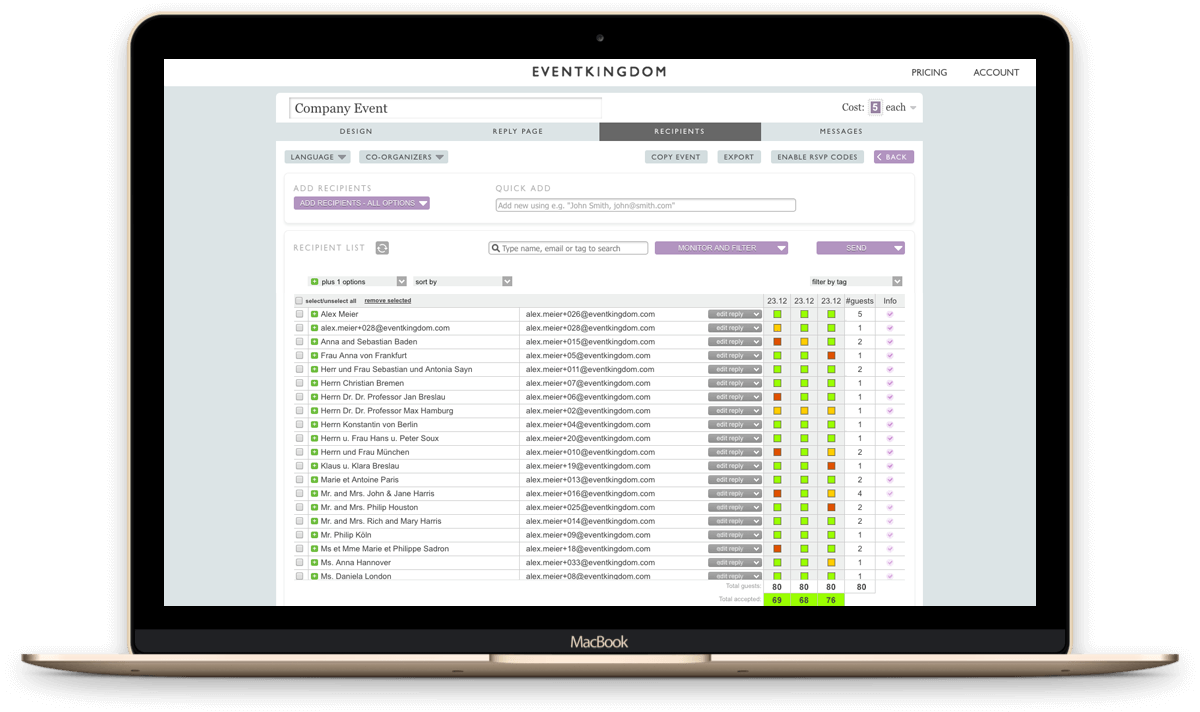
Additional Services
-
Team collaboration
Organize your event in a team. Manage access rights.
-
Multi invitations
Send invitation with multiple event reply options. Assign options to specific recipients. Set guest limits & waiting lists. Allow plus 1 option for specific events.
-
Public event option
Open your event and share (email, link, WhatsApp, LinkedIn, paper) your invitation/card as you wish with unlimited responses.
-
Reply management
Online & Paper - Manage Replies & Queries for all Guests & Plus 1s easily - Extra Paper option: personalized registration codes.
-
Custom domain
Customize www.eventkingdom.com to your needs, design, sender email and event URL, e.g. events.yourdomain.com
-
Services
Design, text, video, music, domains, delivery service etc.
Guest management app
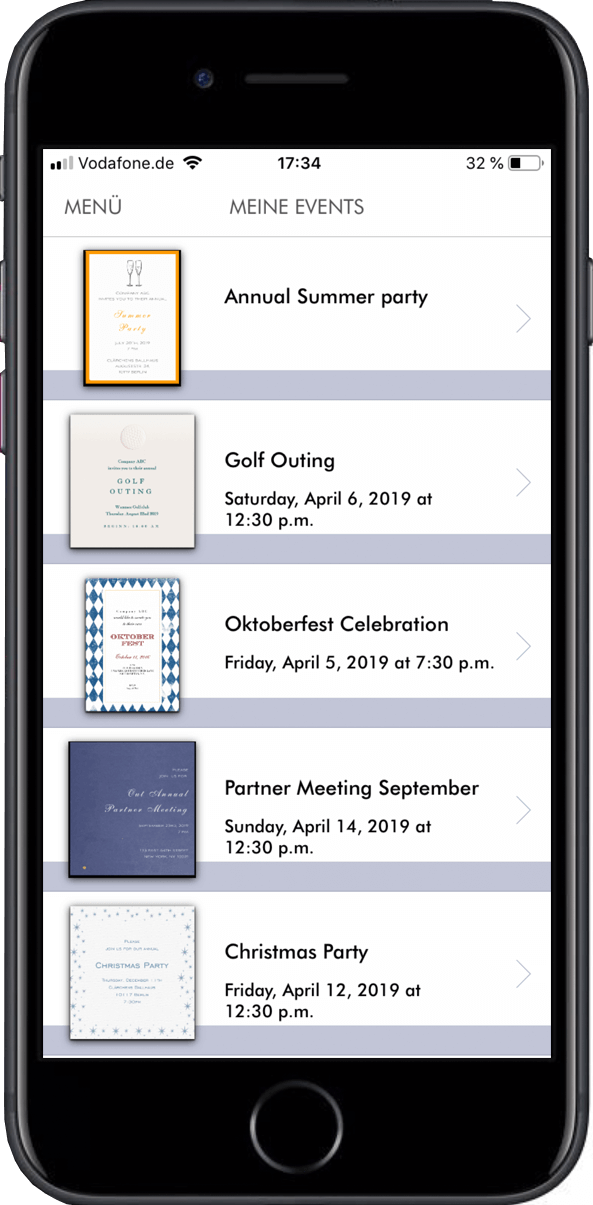
Easy access to your my events
- List of your events
- Easy access to Recipient list
- Intuitive display and navigation
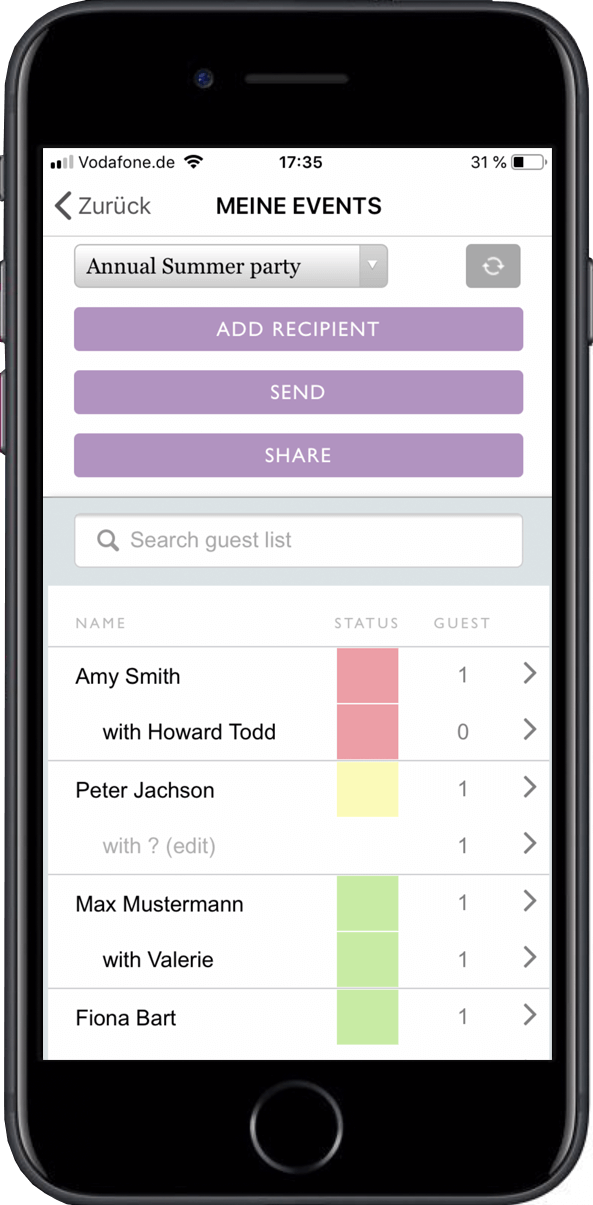
Recipient monitoring
- Check status of recipients
- Check number of replies
- Add new recipients
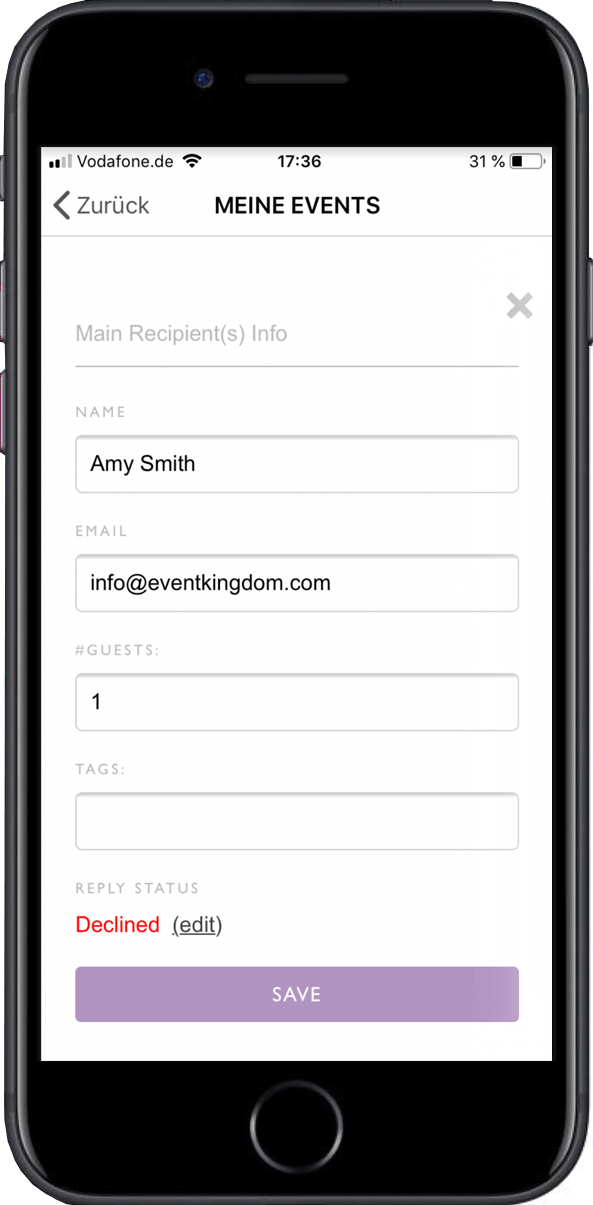
Guest management
- Edit recipient info
- Edit plus 1 info
- Manually edit replies
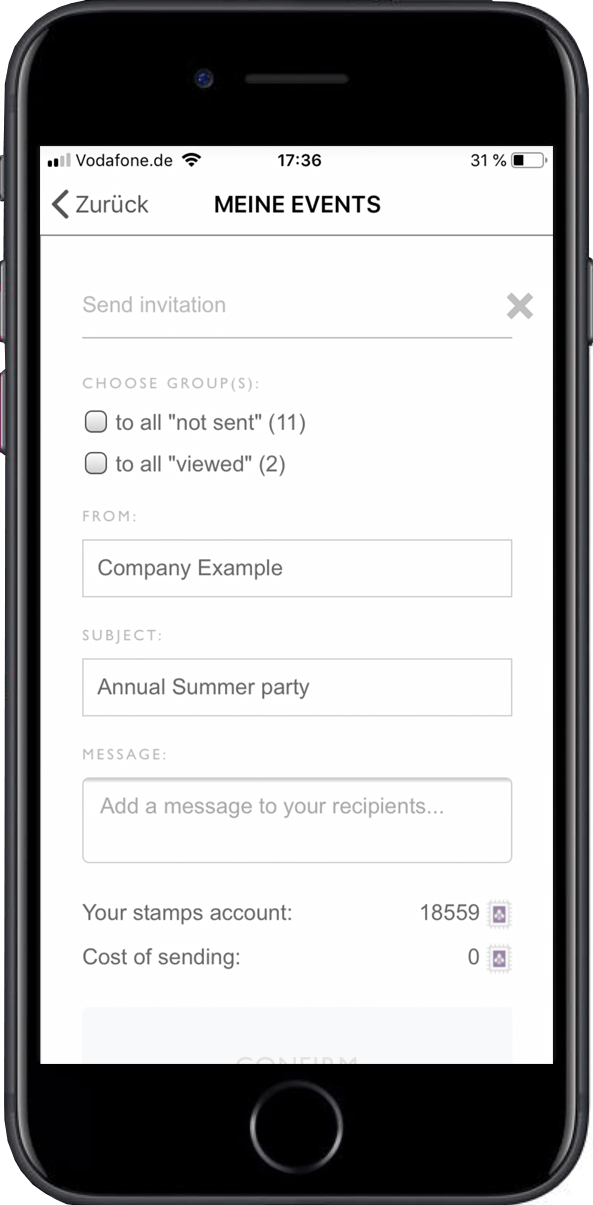
Send and share
- Send and share invitations and cards
- Email, Whatsapp, Facebook etc.
- Personal or group sendings
Benefit from the many helpful recipient monitoring and guest management features:
- Add your recipients easily via excel, import or manually.
- Add more recipients at any time, also after your first sending.
- Add tags, like VIP, press, bride or groom to your recipients to organize them better on your recipient list.
- Send personal online post to email addresses, via Facebook or contacts on whatsapp.
- Schedule your sending date - get everything done in one session.
- Address your recipients personally on digitally animated envelopes.
- Address your recipients additionally on the cards to add a special personal touch.
- Manage plus ones with ease.
- Set a Guest limit and view guest statistics.
- Enable a Waiting list option if a guest limit has been reached.
- Set multiple Guest limits for single events when using the Multi Invitation feature.
- Set the number of expected guests per recipient.
- Link your event to Eventbrite and promote your Eventbrite ticketing page with beautiful online post.
- Use the EventKingdom reply options and benefit from reply management and reply status editing options.
- Invite to single events or to event with multiple invitations.
- Setup multiple invitations/reply options and allow accompanied guests for certain invitations only, e.g. golf outings with dinner invitation.
- Invite some guests to all invitations and others to only certain invitations, e.g. Weddings with Rehearsal Dinner or Galas with Cocktail for sponsors./li>
- Filter your recipient list by reply status, e.g. viewed or accepted, tags events (for multi invitation events).
- Export your full list or filter first and then export specific lists.
- Copy your recipient list easily into future events.
