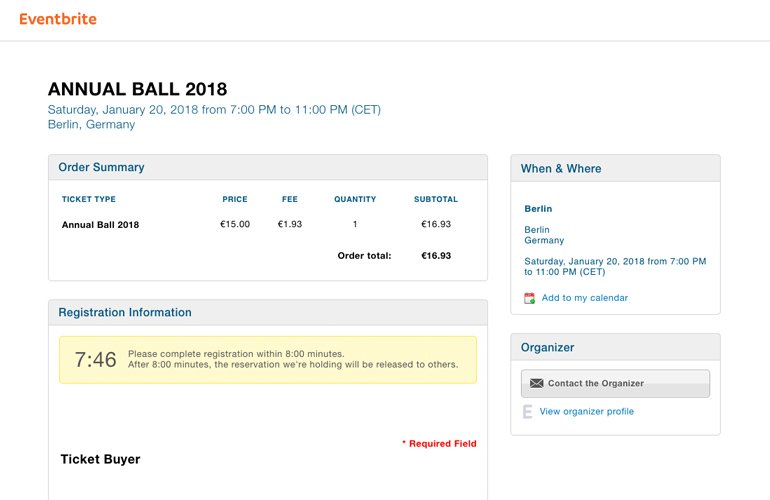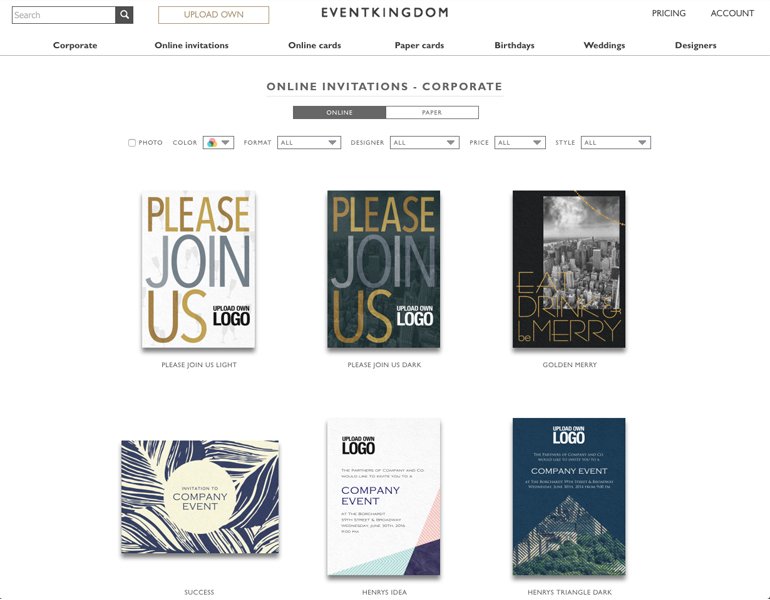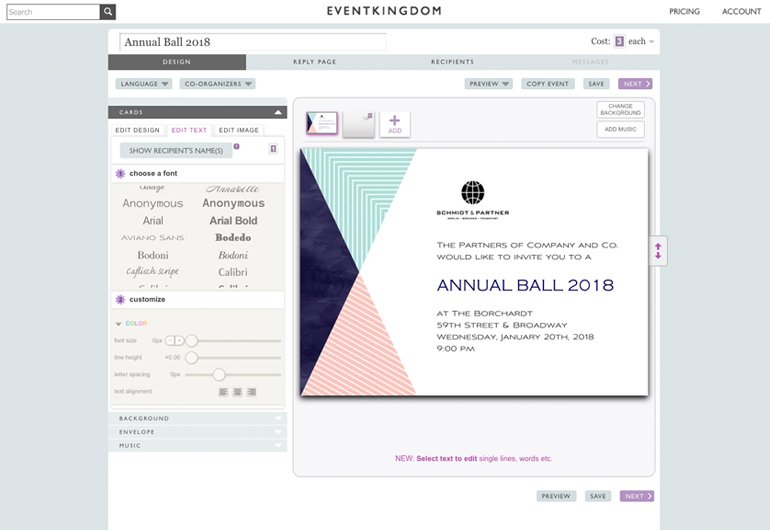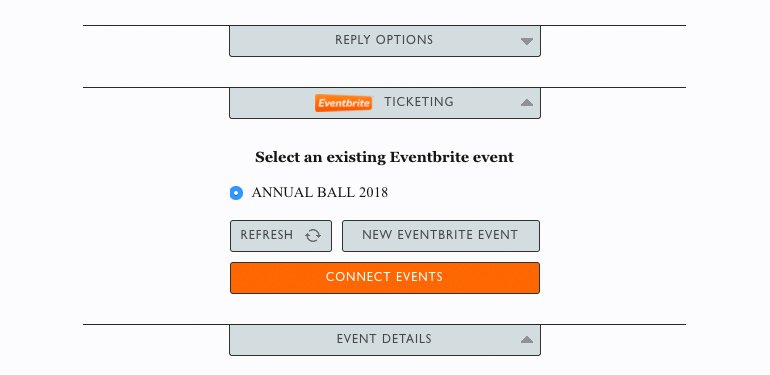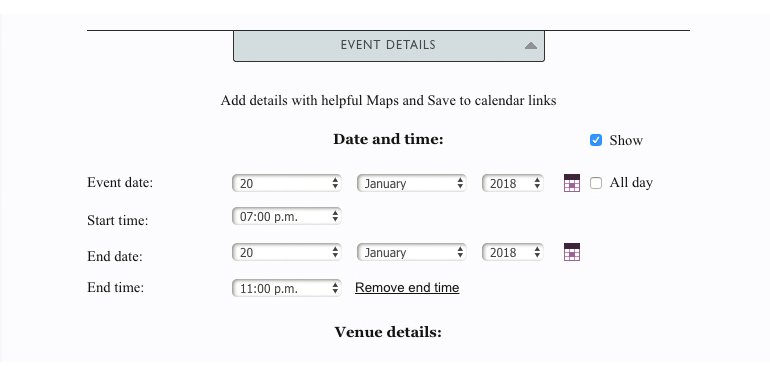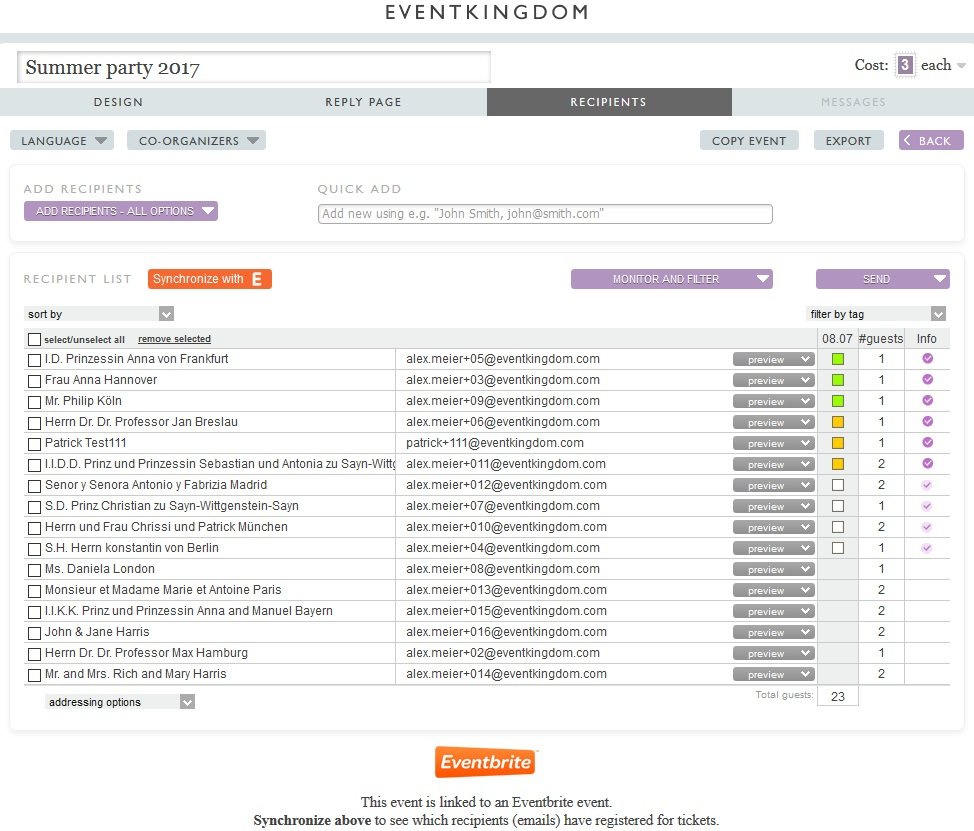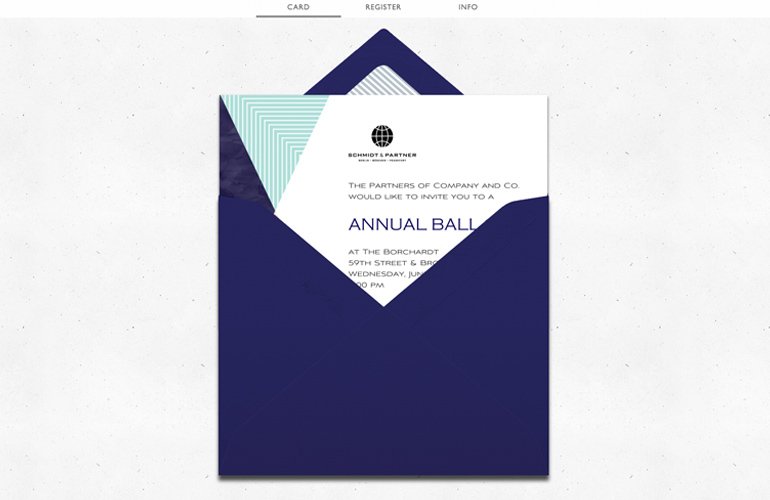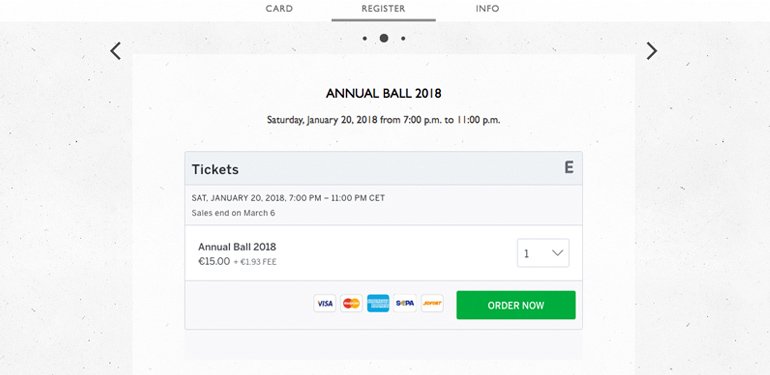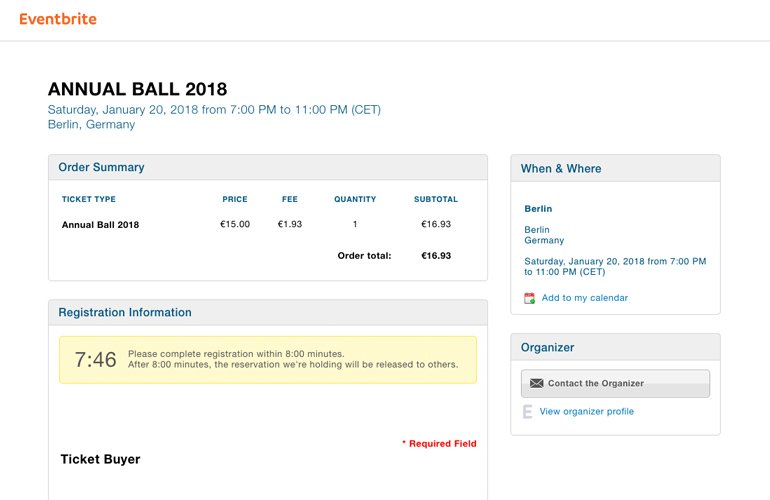When your guests receive the invitation from EventKingdom in their email inbox, they will be able to watch your beautiful invitation come out of its envelope and see the details of your event.
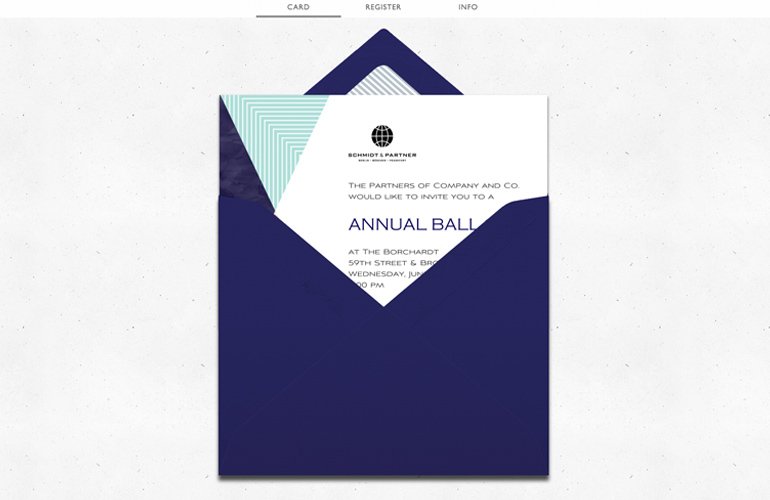
The guest can then click on the ticket box on the website to register and buy tickets for your event.
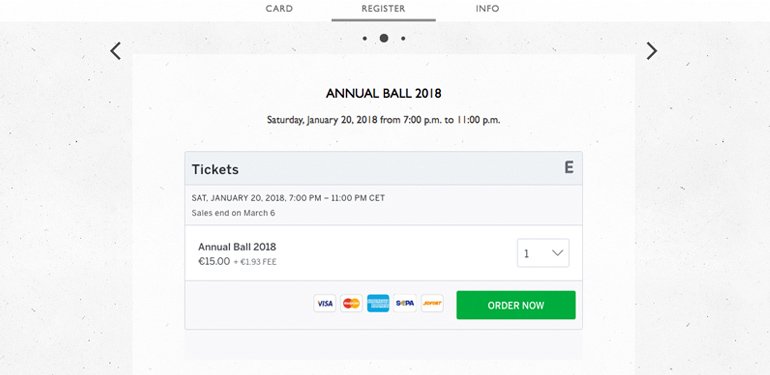
Once the guest selects the quantity of tickets they would like to order and clicks Order Now (or Register if your event is free) they will be taken to your event page on Eventbrite, where they can enter their information and complete their order for your event.